Hot TVs & Projectors Posts


How To: Use the 30-second skip for TiVo
Watch this tutorial video to learn how to use the hidden 30-second skip feature for your TiVo by using a secret code. This how-to video is very helpful for those who want to use the TiVo 30-second skip to skip through commercials even faster.

How To: Change a projector lamp or light bulb
It's always a good idea to have a replacement projector lamp on hand! That way, when you can't watch any more movies or television shows on your digital projector, you don't have to run to the store to fix it.

How To: Roll on Screen Goo for your projector screen
Never heard of Screen Goo by Goo Systems? Well, it's a projector screen paint that is perfect for the DIY (do-it-yourself) home theater guru. So, check out this video tutorial on how to apply Screen Goo for the perfect projector screen around. Movie watching has never been better with your digital projector. Who needs a TV when you have Screen Goo?

How To: Use Chief's RLT-1, the universal plasma TV wall mount
Chief's newest universal tilt mount, the RLT-1, can accommodate most sizes from 30" to 50" or up to 200lbs. This video tutorial will show you how to mount a plasma television using this great wall tilt mount. It even works with an LCD screen television. So do a little labor, pull out the remote, and kick your feet up on the table and watch some awesome on-the-wall TV action.

How To: Make your own projection silk fabric screen
This is for all of you Go-Go Gadget MacGyver's out there. A step-step video example of how to build a projector screen from scratch. So, if you're tired of playing movies from your digital projector onto a bare wall, listen up, because you can make your very own DIY screen. It's a fun process, so make sure you do it right, so you're digital projector sines bright.

How To: Turn a television into an oscilloscope
If you're going to do this, be careful, as your fingers get close to operating high voltage devices & potentially fatal current! Remember that TV's can store a lot of energy for a long time, so don't be poking your finger everywhere - even if the TV is off.

How To: Choose and buy a television
Are you in the market for a new television? Before you pull out your credit card, we'll help you sort through the lingo, from HDTV to LCD, and find the best television to fit your needs.

How To: Hookup a digital to analog television converter
Watch this to see how to hookup a digital to analog television converter. When analog broadcasting ends in February 2009, you're either going to have to buy a new TV, pay for cable, or get a converter box.

How To: Hook up your HDTV to your computer
Watch this Zedomax DIY to see how to hook up your Hi-Def television to your computer and "watch" the web! You're computer will never look better!

How To: Build a projector mount that will go anywhere
You can't count on venues to have a proper place to put your projector. Build one of these and you can go anywhere.

How To: Calibrate a HDTV for improved performance
Get the best performance from your HDTV by basic calibration of your set using the freebee colorbars.

How To: Make your own drive-in movie theater
With a few basic parts and accessories, you can take the same projector you bought for your home theater and set it up in your car and create a drive-in theater anywhere. This is a great idea for a romantic date or camping trip!

How To: Replace a projector lamp
Projector Lamp Center presents a quick how-to demonstration on how to properly replace a bulb or lamp in your projector.

How To: Protect your LCD or DLP TV
This video segment will show you how to protect your LCD or DLP TV which is susceptible to irreparable damage. We can build you a custom screen for far less cost that a TV repair.

How To: Play 16mm films
Collecting 16 mm films is a popular hobby these days. In this series of expert videos, you will learn more about the function, history and format of 16 mm motion picture film.

How To: Buy a TV
With all of the new technology out there, consumers have a lot to consider when buying a new television. The Lab Rats, Andy Walker and Sean Carruthers discuss the pros and cons of LCD, plasma, and projection TVs.

How To: Turn your portable video player into a wall projector
This video shows how to turn a simple portable video player into a wall projector with a few things around the house. Turn your portable video player into a wall projector.

How To: Hack an LCD screen & overhead into a digital projector
Digital projectors can be prohibitively expensive, particularly for those who stand to benefit the most from their use—that is, young people who prefer watch television and movies on their home computers. No longer. This hacker's how-to demonstrates how to make a simple digital video projector out of an old LCD flatscreen monitor and a slide, or overhead, projector. For detailed, step-by-step instructions on fabricating your own LCD/overhead digital projector on the cheap, take a look!

How To: Program a universal remote control
In this instruction videos for operating your home theater, learn how to program and use a universal remote control. A universal remote is a device that allows you to control several different home electronics appliances at once: the stereo, DVD player, VCD, TV, satellite dish, etc. With the abundance of home entertainment electronics in this day and age, it’s probably a good idea to have one. Our expert will walk you how to program the remote to control most of the devices you’ll find plugge...

How To: Use a universal remote control
In this home entertainment video series, learn how to use a universal remote control. A universal remote is just what it sounds like: it’s a device that allows you to control several different home electronics appliances at once—like the stereo, DVD player, VCD, TV, satellite dish, etc. The complexity of the remote can vary, but in this day and age, it’s probably a good idea to have one. Our expert will walk you through some of the basic functions and buttons, including how to program the uni...